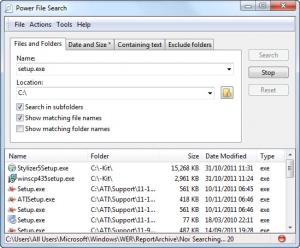Power File Search
2.1
Size: 1.35 MB
Downloads: 4086
Platform: Windows (All Versions)
A large capacity hard drive lets you store more data, but it means that you will have a harder time finding a specific file or folder if they are not organized properly. The search function which comes with Windows rarely displays satisfying results. Power File Search will perform much better than any standard tool and it lets you set different search parameters, thus decreasing the time it takes to find something.
It will barely take a minute to install Power File Search. The setup file is 1.34 Mb large, which means that you can also download it fast. Compatibility and system requirements are nothing you should be concerned about. You can run it on most Windows operating systems, regardless of hardware.
The application offers multiple search options, found under different tabs on the interface. You can specify the name of the file or folder you are looking for under the first tab. It is also possible to select a certain partition on which the program should look in or select all of them.
Advanced options can be found under the next three tabs. You can set the program to look for files which are newer or older, according to a number of days you can set, or files which are larger or smaller than a fixed number. Power File Search will search for files according to a certain text it contains. You can type it under the third tab and you may tick options for avoiding certain file formats.
Most search engines take too long because they go through the windows folder as well. Power File Search lets you exclude any folder by adding it to a list, under the fourth tab. During the process, the application will ignore any folder you add to the exclusions list. While searching, the files that match your description will be listed on the lower half of the interface, along with basic descriptions, such as its size, type, path and modification date.
Pros
Power File Search is faster than most search engines. It takes up very little disk space and it does not require too many resources.
Cons
A feature for displaying duplicate files would have been useful, but you don't actually feel its absence. If your folders are not organized and you can not find certain files, Power File Search will locate them for you. If it can not find a file, then it is not on your hard drive.
Power File Search
2.1
Download
Power File Search Awards

Power File Search Editor’s Review Rating
Power File Search has been reviewed by Frederick Barton on 03 Apr 2012. Based on the user interface, features and complexity, Findmysoft has rated Power File Search 5 out of 5 stars, naming it Essential